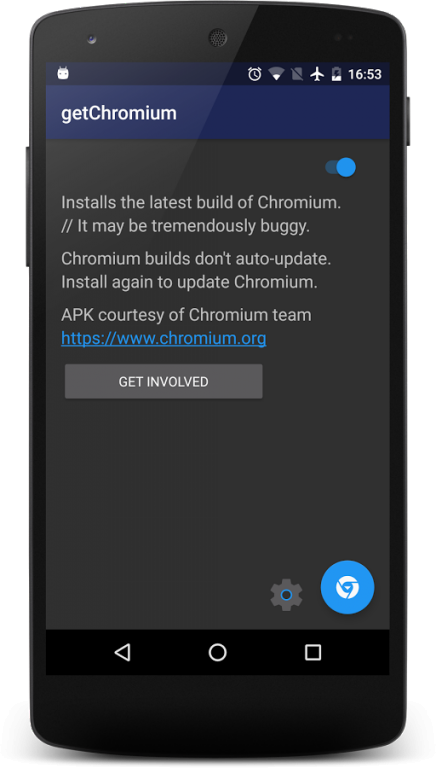getChromium 3.4
Free Version
Publisher Description
This app makes it easy to update Chromium for Android.
This app is open source and does nothing unless you tell it to.
CHROMIUM FOR ANDROID DOES NOT UPDATE ITSELF.
HOW TO USE:
TO UPDATE CHROMIUM FOR ANDROID:
*The only time any data is ever used(to download APK) is step 3.
1. Press the GEAR BUTTON
2. Make sure 'Unknown sources' are enabled, press the Back button.
3. Press the getChromium button.
4. Press the Install button.
5. After install, press the back button, then press the GEAR BUTTON.
6. Make sure 'Unknown sources' are disabled.
7. Tomorrow or (or the day/week after, etc.)you can repeat these steps to keep updated.
TO ENABLE EXPERIMENTAL FEATURES INSIDE CHROMIUM:
1. Navigate to chrome://flags
2. Browse through all the custom settings (these options change/improve with updates)
3. Select and enable/disable features
4. When done, press 'RELAUNCH NOW'
5. Enjoy the cutting edge experimental options!
6. To change just repeat steps 1-5.
7. To reset all flags back to default select 'Reset all to default'.
NOTE FOR CYANOGENMOD OR CUSTOM ROM USERS:
In general, after any ROM update or flash/reflash it is advised to wipe both dalvik cache and cache.
If you are getting parse errors, or getChromium is not working correctly in any way:
1. Boot into recovery
2. Select 'wipe dalvik cache' and 'wipe cache'.
3. Reboot back into your system and getChromium should work perfectly.
New Chromium builds are released constantly.
Update Chromium frequently for the latest experimental features.
Requires Android 4.4+
Chromium APK courtesy of the Chromium team https://www.chromium.org/
GNU General Public License version 3
Source code https://github.com/andDevW/getChromium/
Copyright (c) 2015-2016 Andrew Wright (andDevW)
About getChromium
getChromium is a free app for Android published in the System Maintenance list of apps, part of System Utilities.
The company that develops getChromium is andDevW(andrew wright). The latest version released by its developer is 3.4.
To install getChromium on your Android device, just click the green Continue To App button above to start the installation process. The app is listed on our website since 2016-12-27 and was downloaded 9 times. We have already checked if the download link is safe, however for your own protection we recommend that you scan the downloaded app with your antivirus. Your antivirus may detect the getChromium as malware as malware if the download link to com.anddevw.getchromium is broken.
How to install getChromium on your Android device:
- Click on the Continue To App button on our website. This will redirect you to Google Play.
- Once the getChromium is shown in the Google Play listing of your Android device, you can start its download and installation. Tap on the Install button located below the search bar and to the right of the app icon.
- A pop-up window with the permissions required by getChromium will be shown. Click on Accept to continue the process.
- getChromium will be downloaded onto your device, displaying a progress. Once the download completes, the installation will start and you'll get a notification after the installation is finished.